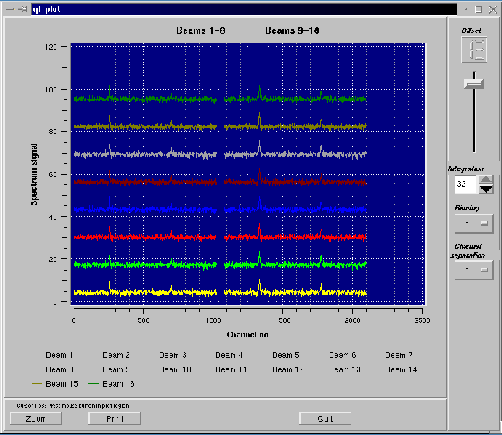|
| |
|
Table of Contents:
Mosaicing with
Bob Hjellming:
|
Mosaicing with Multi-Scale Clean in AIPS++ Mark Holdaway - NRAO/Tucson Kumar Golap, Miller Goss, Tim Cornwell - NRAO/Socorro AIPS++ is equipped with a wide array of deconvolution algorithms and imaging contexts which make for a power imaging environment. In this article, we show a new mosaic image of the relic radio galaxy 1401-33 generated from ATCA data with imager's Multi-Scale Clean algorithm.
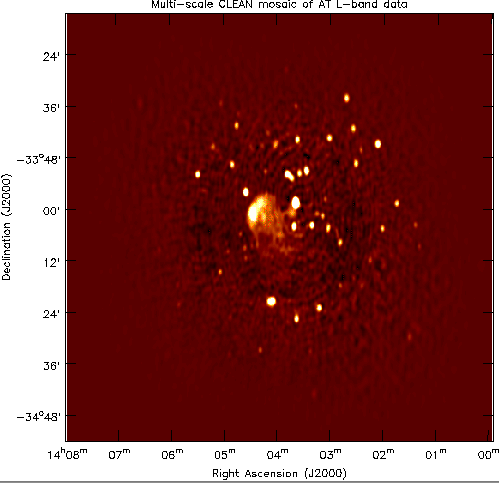 A mosaic image of the relic radio galaxy 1401-33 made with imager's Multi-Field Multi-Scale Clean algorithm in AIPS++. Have you ever wondered why Clean attempts to break the sky down into a series of delta functions? That assumption may have reflected our view of the radio sky when Clean was invented in the 1970's, but it doesn't match the images today's powerful radio telescopes produce. Cleaning with delta functions results in notable artifacts when imaging extended structure. The Non-Negative Least Squares (NNLS) algorithm can get away from some of these artifacts by solving for all pixels at once, but is restricted to small image sizes whose "A" matrices fit into memory; furthermore, NNLS performance degrades as the image sizes get bigger. So perhaps the maximum entropy method is better at imaging broad emission on the sky? It is, but MEM has its own flaw in its positivity bias. Maximum emptiness overcomes maximum entropy's positivity bias, but still it has some problems with point sources mixed with extended emission. The new Multi-Scale Clean algorithm in AIPS++ overcomes many of these problems. It simultaneously cleans delta functions and other larger components sizes, so you can clean extended structure both efficiently and without gross artifacts. Its ability to reproduce extended emission surpasses maximum entropy's. It doesn't have a positive bias, so it can image very noisy fields accurately. And now, its packaged in the multi-field context as well as the single pointing interferometric context, so you can use it for mosaicing, which is exactly what Goss and Golap did (see Figure 1). We all know about deconvolution algorithms -- they are basically solving an inverse problem. In AIPS++, the imaging context refers to the context of this inverse problem and determines how the deconvolution algorithm is managed. For example, the contexts which exist in AIPS++ include generic single-field interferometry, multi-field or mosaicing, wide-field (ie, low frequency non-coplanar arrays), single-dish on-the-fly, and holography. In principle, you can use most of the deconvolution algorithms named above in each of the imaging contexts enumerated here. Not all of these context/algorithm pairs are fully implemented in AIPS++ yet, but the essential structure is in place, and the interface will soon reflect the algorithm/context abstraction. The bottom line of the algorithm/context abstraction for this article is that when you make a multi-field image in AIPS++, you can choose the algorithm you wish to do the deconvolution. In the multi-field context, a "dirty mosaic" and a single approximate point spread function are generated. The dirty mosaic can be deconvolved with this approximate point spread function with any standard deconvolution algorithm (Multi-Scale Clean, for example), but not too deeply! When the deconvolution proceeds to the point where differences between each fields' actual point spread functions become important, the multi-field context stops the deconvolution, an exact subtraction of the modeled emission (in the Fourier plane, for example) is performed, and the next cycle of deconvolution proceeds on the residuals. After several such multi-field cycles, the model image is built up and the residuals are beat down. For this nine field ATCA observation of 1401-33 at L-band, Goss and Golap initially used the Clark Clean in a restricted region surrounding the bright point source near the image center. The Clark Clean component image was then used as a starting model, with the multi-field Multi-Scale Clean algorithm working on the residuals. This worked well in imaging both the very low brightness large scale structure and also the other point sources in the image. The Source 1401-33 The extended radio source 1401-33 appears to be a relic radio galaxy with a steep spectrum (spectral index varies from -1.6 to -3.0 over the structure). It is believed to be associated with a loose cluster of galaxies and appears to have been a head tail radio galaxy. The bright point source (at RA 14:03:38 and DEC -33:58.8) is identified with the optical galaxy NGC 5419 and does not appear to be related to the relic. In fact this is one of the mysteries of this source as it does not have any obvious associated optical galaxy. Another interesting fact is that it has lowest surface brightness of any radio structure associated with a cluster environment. Collaborators on the Australia Telescope Compact Array observations of 1401-33 are R. Subrahmanyan, M. Goss, T. Beasley, R. W. Hunstead and K. Golap. Look for more imaging innovations in the next release of AIPS++. The details of how the multi-field cycles are controlled in the imager tool can be found in the multi-field chapter of Getting Results.
|
|
Table of Contents:
Mosaicing with
Bob Hjellming:
|
Virtual Images in AIPS++ Neil Killeen - ATNF
The Image tool is the basic AIPS++ tool with which you manipulate images. It has a capability unique to AIPS++; the ability to create virtual images. ``Unique but not very handy'', you are probably thinking at this point... Let me explain what I mean by a virtual image. The word virtual is used in a generic sense and there are a few different sorts of specific virtual images; temporary, reference, expression, and concatenation.
Temporary Images
We are all used to an image being stored persistently in a disk file. But that's not the only way an image could be stored. For example, it could be transiently stored in the computers memory. Of course, when you access a traditional disk-based image, the data is transferred to the computers memory for processing. But what I mean here is that the entire image transiently resides in the computer's memory (not just its pixels), but the way that you interact with it is just as if it was a disk-based image. The following glish fragments show an example of this.
include 'image.g' # im1 := shapetoimage(outfile='z1', shape=[10,10]) im1.summary() im1.stats() im1.done() # im2 := shapetoimage(shape=[10,10]) im2.summary() im2.stats() im2.done() The Image tool im1 is constructed from a shape and is associated with the disk file z1. It is just a little 10 by 10 image initialized to 0. The two subsequent commands summarize the image (coordinates, shape etc.) and evaluate some statistics (not very interesting since its all 0). Now, the Image tool im2 is constructed similarly, except I left out the argument outfile. This Image tool is associated with a memory-based, instead of a disk-based image. Now in fact, im2 is actually what we call a ``temporary image''. Depending on its size, and the resources of your computer, it will be either in memory or on disk. Because the image I made above was so tiny I knew it would be in memory. But the point is, it doesn't matter. It behaves like other images, you interact with it via all the usual Image tool functions. The only differences with the disk-based persistent images are that 1) when you exit glish, the temporary image is deleted (either from memory or disk) and 2) when you call the done function (which destroys the Image tool), the disk file z1 remains behind, whereas the temporary image is destroyed. The temporary image is one kind of ``virtual'' image. It's handy simply because you don't have the extra book-keeping of looking after the disk-based image. You use it when you want a transient image.
Reference Images
A second kind of virtual image is one that references another.
include 'image.g' include 'regionmanager.g' # im1 := shapetoimage(outfile='z1', shape=[10,10]) r := drm.quarter() im2 := im1.subimage(outfile='z2', region=r) im3 := im1.subimage(region=r) Here we have three Image tools. im1 is associated with the disk file z1. The second is associated with the disk file z2; it is a copy of the central quarter (by area) of the disk file z1. The third is a virtual image (because I left out the outfile argument. It is a ``reference image'' because it actually references the original file z1. When you access the pixel values of Image tool im3, you are really accessing Image tool im1 and hence disk file z1. Note that if you attempted to delete the disk file z1 via the command
im1.delete(T) you would find this would fail. This is because the system knows that somebody else tool im3) has referenced this image. The same would be true if you attempted
im3.delete(T) The way to delete this file is to first disassociate the reference image from z1. Thus
im3.done() im1.delete() The reference image is useful because it conserves resources and I/O operations - when we made im2 the pixels were physically copied to z2. Now, we can take this a step further. Consider
include 'image.g'
include 'regionmanager.g'
#
im1 := shapetoimage(shape=[10,10])
r := drm.quarter()
im2 := im1.subimage(region=r)
im3 := im2.subimage('z3')
In this example, the Image tool im1 is a temporary image (and in memory in this case). The Image tool im2 is a reference image referencing the temporary (in memory) image ! So we have both eliminated book-keeping and minimized resources. If at any point you decode that you really do want your virtual image to be disk-based, you can always copy it there with the Image toolfunction subimage as shown for im3.
Expression Images
Within AIPS++ there exists something called the Lattice Expression Language (or LEL). You can read all about it in the Image tool documentation and in AIPS++ note 223 (user oriented) and note 216 (design and implementation description for hard-core C++ enthusiasts. LEL allows you to create mathematical expressions of Lattices (images are just lattices of pixels with coordinate information). This ability is available to the C++ programmer, as well as to the glish user (the latter is implemented with the former of course) via an Image tool. Here are two examples:
include 'image.g' # im1 := calc(outfile='z1', expr='z2+ (z3+min(z2))') im2 := calc(expr='z2 + (z3+min(z2))') The expression takes two images existing on disk called z2 and z3 and evaluates, pixel by pixel, a simple expression. It finds the minimum of image z2, adds that to z3 (logically, not actually) and then adds that result to the image z2. Now the Image tool im1 is constructed and associated with the disk file z1 - the result of the expression is used to fill that image. However, the Image tool im2 is another virtual image. It's an ``expression image''. Again this was done by leaving out the argument outfile. The expression image is evaluated every time it is used. So if you attempted to access some pixels:
p := im2.getchunk() the expression involving the images would be evaluated and the result returned to you. If you issued the same command again, the same thing would happen (there is no caching at this level). This kind of virtual image can be useful again to conserve resources. Now the ``expression image'' clearly also references other image disk files; in this case z2 and z3. And indeed you will be unable to delete while they are so referenced. An expression virtual image is really just another sort of reference virtual image, but sufficiently different I put it in another category. Of course, you can make expression images from other virtual images:
include 'image.g' # im1 := shapetoimage(shape=[20,30]) im2 := calc(expr='2*$im1') im1.set(1) im2.stats() Here we make a temporary image. Then, using the $ substitution syntax of LEL we make an expression image which just multiplies im1 by 2. We then set the value of all the pixels in the temporary image to 1. If we then run the statistics function on the expression image, we would see all the pixels have the value 2. Note that the expression virtual image is read-only; it makes no sense for it to be writable.
Concatenation Images
Our final type of virtual image is the ``concatenation image''. This is another type of reference virtual image. There is a constructor that enables you to concatenate images along a specified axis. Viz:
include 'image.g' # im1 := concat(outfile='z1', infiles="z2 z3 z4", axis=1) im2 := concat(infiles="z2 z3 z4", axis=1) Image tool im1 concatenates the specified images along axis 1 and writes the resultant to disk file z2. Image tool im2 also concatenates the specified images along axis 1. However, it does not write the result out to disk. Whenever you access the pixels of im2, it goes back to the original images and fetches the data from them. This may save you a lot of disk space at some small access speed decrement. As usual, you can't delete the referenced images whilst the concatenation images is in existence.
Connection with Object Oriented Design
This facility to create various types of images is intimately related to Object Oriented Design. There is a C++ class called ImageInterface. It defines the interface for Image objects. From ImageInterface we derive various different classes whose behaviour is different but still conforms to the ImageInterface definition. This is what is going on here behind the scenes. The class TempImage handles temporary virtual images. We have the class SubImage defining reference virtual images. The class ImageExpr defines expression virtual images and so on. ImageConcat handles concatenation images. This is what gives us our ability to provide these different flavours of image.
Summary
There are four different types of virtual image: temporary, reference, expression and concatenation. These are generated by leaving the outfile argument unspecified. It is also worth noting that the temporary, reference and concatenation virtual images are all writable. For example, if you attempted to change the values of some pixels in a concatenation image (with function putchunk), it would actually change the values in the underlying images from which it was constructed. Only the expression images is not writable.
|
|
Table of Contents:
Mosaicing with
Bob Hjellming:
|
The Use of AIPS++ at the WSRT Jan Noordam, Ger van Diepen, and Tom Oosterloo - NFRA
One of the strengths of AIPS++ is that it also offers a very powerful software infrastructure and environment for implementing instrument specific software and pipelines. The broad functionality of the C++ classes, combined with the features of Glish, allow to integrate software for very specific situations with the reduction and calibration capabilities of 'standard' AIPS++. AIPS++ parts have been playing an important part in the newly upgraded WSRT for a considerable time. The role of AIPS++ in the operation of the WSRT will increase in the next few years. Figure 2 gives an overview:
At this moment, AIPS++ is not yet used very much for astronomical reduction of WSRT data. This is expected to increase gradually now that the second release is out, and as more of the basic uv-data processing functions become available (the initial strength of AIPS++ is in new imaging functions which are not in existing packages). In the meantime, the various uv-data converters will play an important role. In the near future, a `data-inspection and calibration pipeline' will be built in a collaboration between NFRA and the Australia Telescope National Facility. In the near future, in particular with the IVC, the data rate of the WSRT will be so high that on-line automatic data inspection and quality control becomes necessary. This pipeline will combine the functionality of AIPS++ with locally developed modules. NFRA will continue to contribute to AIPS++ in various ways, but the emphasis will gradually shift towards the LOFAR and SKA projects.
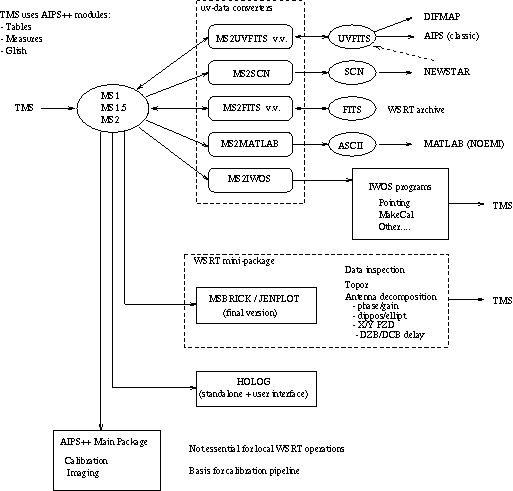 Overview of the current use of AIPS++ at the upgraded WSRT.
|
|
Table of Contents:
Mosaicing with
Bob Hjellming:
|
Glish and the widget library Tony Willis - DRAO
The ACSIS correlator project has as its goal the processing and analysis of spectrometer data in real or near-real time. In order to make this goal a practical reality we must be able to display both spectrometer data and telescope data as they are collected so that an observer can quickly decide if the incoming data is of acceptable quality. Tests quickly revealed that the glish (and pgplot) interpreter provided with AIPS++ consumed too large a fraction of CPU resources while trying to keep up with the ACSIS data rate of up to 10 Mb / sec. Developing a c++ based glish client that made direct calls to pgplot improved things a bit, but now the client consumed CPU resources! So we had to find some other way of producing a display capable of handling a high data rate, while not consuming all the CPU resources on a machine. (Here, my remarks are not meant to disparage either glish or pgplot. Neither package was ever designed for high speed real-time displays.) While net surfing during July 1999, I became aware of a two-dimensional plotting package called qwt, one of whose demo programs was a strip chart display similar to that required by ACSIS for showing telescope data as a function of time. Some playing with the qwt strip chart demo revealed that it could probably keep up with the ACSIS data rate, but typically consumed only ten to twenty percent of the CPU resources of a 450 MHz PII computer. So we decided to see if qwt (developed by Josef Wilgen, jwlg@mail.desy.de) could be successfully integrated with a glish c++ client. Qwt uses the Qt widget library, which is copyrighted by Troll Tech AS http://www.trolltech.com a Norwegian company. Both Qt and qwt are written in c++ and are free for non-commercial use. It proved quite easy to integrate glish events with the Qt event handler by means of a Qt class called QSocketNotifier. The whole process has been made transparent to an AIPS++ programmer by means of a class called QtGlishSysEventSource, which inherits from both the Qt QObject class and the AIPS++ GlishSysEventSource class. The code for this class has been checked into the AIPS++ development system in directory /aips++/code/hia/implement/QtGlishEvent. Unfortunately the documentation for the class is rather sparse, something this note attempts to rectify.
The following c++ code sample demonstrates how a widget based on qwt
and Qt that we have developed for ACSIS to display spectra can be
integrated into a glish c++ client. Every time this client is sent a
glish 'update_display' event, containing a beam number and a spectrum,
the glish callback function 'update_plots' decodes the data associated
with the glish event and forwards the spectrum to the screen display
based on Qt/qwt.
The important thing to note from the 'main' function above, is that its structure looks quite similar to a standard glish c++ client, except that events are handled by the Qt event loop and 'glishStream' points to a member of the class 'QtGlishSysEventSource'. A sample display of the ACSIS spectrum display in action is shown in Figure 3. Click on figire for higher resolution. ACSIS spectrum display showing pseudo spectra from a 16 feed focal plane array being sent to the screen every 50 millisec. The various buttons / sliders etc shown on the display are from the Qt widget set. The Qwt package is used to generate the actual plot. So far AIPS++ GUIs have all been written as glish scripts by using the Tk widget set that has been incorporated into glish by Darrell Schiebel. If the AIPS++ project ever does decide to use a widget set directly inside a glish c++ client I can certainly recommend the Qt widget set. It is extremely easy for inexperienced GUI programmers, but who have had exposure to c++, to learn to program with Qt. A second year undergraduate computer science student who had had two c++ courses, programmed large fractions of the ACSIS spectrum display in a 2.5 month work term. There is even an O'Reilly book on Qt, "Programming with Qt", by Matthias Kalle Dalheimer (ISBN 1-56592-588-2). However, the documentation, including tutorials and examples, that comes with the Qt distribution is so good that the book is not really necessary for a good understanding of Qt. The original version of qwt is available from the TrollTech ftp site ftp.trolltech.com. However qwt requires some patches to work with Qt V2.0 and later. A patched version is available from ftp.drao.nrc.ca in directory pub/twillis as file qwt_2.tar.gz.
|
|
Table of Contents:
Mosaicing with
Bob Hjellming:
|
Project News Summary Tim Cornwell - NRAO, Socorro On March 16, 2000, the Jodrell Bank Observatory officially rejoined the AIPS++ consortium as a partner. Jodrell Bank was one of the original founding partners in the consortium but withdrew in 1995. We are very pleased to welcome JBO/MERLIN back and look forward to working together. In early May, we issued the second release, version 1.3, of AIPS++. This completes a 6 month development cycle that started after the first release, version 1.2, in October 1999. Our goal in this cycle has been towards scientific completeness. Version 1.3 has numerous changes in most parts of the package, but particularly in calibration and imaging of synthesis data, image manipulation and viewing. In addition, many new tools, such as a general purpose fitter, have been provided. A fuller description of the changes is found in the release notes and development report for version 1.3. We have now started on the development of version 1.4 which we intend to release in October 2000. Our goal in version 1.4 is to complete the provision of reduction capabilities for both connected element interferometers and single dish radio telescopes, with special emphasis being paid to improving the usability of these parts of the package. Planning for version 1.4 was aided by a gathering of consortium developers in Socorro on April 26 - April 29, 2000. Our intention is that such face-to-face developers' meetings will occur every other development cycle. In January 2000, we hosted in Socorro a meeting on "Pipeline reduction in AIPS++". This was a small informal workshop on the development of pipelined calibration and imaging systems for radio telescopes. Representatives of both consortium and non-consortium telescopes attended, and gave presentations on the experience of and needs for pipelines. We achieved a highly satisfactory degree of convergence of views during this short workshop, and internally we have proceeded to coordinate work on pipelines at the various consortium sites. It is clear that the tool-based approach used in AIPS++ is highly suited to the development of pipelines tuned to the needs of different telescopes and scientific questions.
In Personnel News:
Finally, on a personal note, on May 1 2000, I took on an additional role at NRAO: Associate Director for Data Management. In this new position, I am responsible for data management for all NRAO telescopes. I expect AIPS++ to play a key role in this effort, and will continue as AIPS++ Project Manager. The one drawback of these new responsibilities is that I will have less time for development in the package, which is something that I find very enjoyable and rewarding. However, I look forward to being able to use AIPS++ as a resource in this new and demanding initiative at the NRAO.
|
|
Table of Contents:
Mosaicing with
Bob Hjellming:
|
What's New: April - July 2000
Athol Kemball - NRAO, Socorro
|
|
Table of Contents:
Mosaicing with
Bob Hjellming:
|
Bob Hjellming: A Professional Remembrance
Tim Cornwell - NRAO, Socorro Bob Hjellming, a scientist at NRAO Socorro, died of natural causes while scuba diving on July 29, 2000. Bob had been a member of the NRAO Basic Research staff since 1968. Bob came to the Observatory as a theoretician studying H II regions and shortly thereafter recognized the opportunity to detect radio emission from stars, a field he and Cam Wade pioneered. For the next 30 years he studied stellar emission at radio and X-ray wavelengths. Bob had many talents and interests, one of which was computing, and in particular astronomical computing. He was a keen fan of the computer languages of Niklaus Wirth, particularly Oberon, and had an ongoing project to write astronomical utilities in Java. With this background, it was natural he became associated with the AIPS++ Project. Prior to the official start of the project, he was responsible for drawing up the consortium-wide user specifications for AIPS++. He then participated in the first six months of intensive work in Charlottesville in early 1992. During this period, he formed close friendships with a number of people still in the project and became AIPS++'s first Project Scientist, a position he held until 1993. More recently, he was an early user of AIPS++, and produced the "micro-quasar" images seen on the cover of the release 1.3 CDROM. He brought to all of these roles his own mixture of strong scientific focus, keen interest in computing technology, and belief in the importance of communication. Most recently he contributed to AIPS++ by editing our newsletter since the first publication in February 1998. In this role, he spanned the gap between scientists and computer professionals, finding ways for both to talk to each other. We will miss him.
Mark Holdaway |