|
|
|||
| NRAO Home > CASA > CASA Cookbook and User Reference Manual |
|
||
7.5 Printing from the Viewer
You can use the Data:Print menu or the Print button to bring up the Viewer Print Manager. From this panel, you can print a hardcopy of what is in the Display Panel, or save it in a variety of formats.
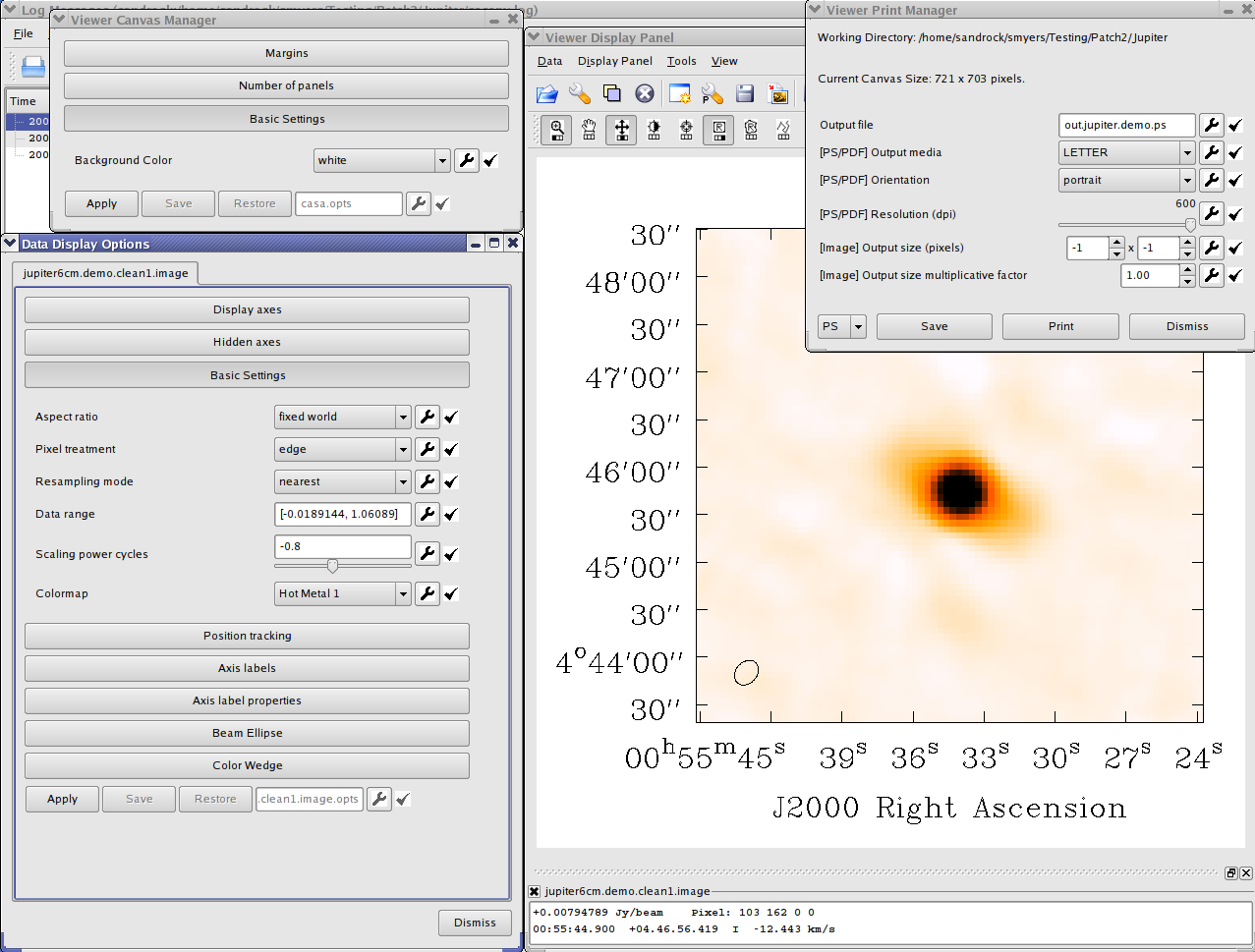
_________________________________________________________________________________________
Figure 7.23 shows an example of printing to a file. The key to making acceptable hardcopies (particularly for printing or inclusion in documents) is to set the background color and line widths to appropriate values so the plot and labels show up in the limited resolution of the hardcopy.
Use the Viewer Canvas Manager (§ 7.3.6) to change the Background Color from its default of black to white if you are making plots for printing or inclusion in a document. You might also want to change the colormap accordingly.
Adjust the Line Width of the Axis Label Properties options in the Data Display Options panel so that the labels will be visible when printed. Increasing from the default of 1.4 to a value around 2 seems to work well.
You can choose an output file name in the panel. Be sure to make it a new name, otherwise it will not overwrite a previous file (and will not say anything about it).
If you will be printing to a postscript printer or to a PS or EPS file, dial up the [PS] Resolution (dpi) to its maximum of 600. This will increase the size of the PS file somewhat, but will make a much better plot. Use gzip to compress the PS file if necessary. Be sure to choose the desired Output Media and Orientation for PS also.
BETA ALERT: The postscript printing capabilities of the casaviewer are currently limited due to some issues with the way we use Qt and do axis labels. Significant improvements have been made in Patch 3. This will be further upgraded in the future, but for now you will need to follow the suggestions above to get a useable plot. Note that ghostview may show a poorer version of the PS than you will get when you print.
More information about CASA may be found at the
CASA web page
Copyright © 2010 Associated Universities Inc., Washington, D.C.
This code is available under the terms of the GNU General Public Lincense
Home |
Contact Us |
Directories |
Site Map |
Help |
Privacy Policy |
Search
