|
|
|||
| NRAO Home > CASA > CASA Cookbook and User Reference Manual |
|
||
5.3.2 The multiscale parameter
To activate multi-scale mode, specify a non-blank list of scales in the multiscale parameter. A good rule of thumb for starters is [ 0, 2xbeam, 5xbeam ], and maybe adding larger scales up to the maximum scale the interferometer can image. E.g. for a 2 arcsecond beam
These are given in numbers of pixels, and specify FWHM of the Gaussians used to compute the filtered images.
Setting the multiscale parameter to a non-empty list opens up the sub-parameter:
negcomponent = -1 # Stop cleaning if the largest scale finds this number of neg
# components
smallscalebias = 0.6 # a bias to give more weight toward smaller scales
The negcomponent sub-parameter is here to set the point at which the clean terminates because of negative components. For negcomponent > 0, component search will cease when this number of negative components are found at the largest scale. If negcomponent = -1 then component search will continue even if the largest component is negative.
Increasing smallscalebias gives more weight to small scales. A value of 1.0 weighs the largest scale to zero and a value < 0.2 weighs all scales nearly equally. The default of 0.6 is usually a good number as it corresponds to a weighting that approximates the normalization of each component by its area. Depending on the image, however, it may be necessary to tweak the smallscalebias for a better convergence of the algorithm. Note that currently, this parameter is ignored by the MS-MFS algorithm. It will be available in a future release.
Multi-scale cleaning is also not as sensitive to the loop gain as regular cleaning algorithms. A loop gain of 0.3 may still work fine and will considerably speed up the processing time. Increasing the cyclefactor by a few (e.g. 5) may provide better stability in the solution, in particular when the data exhibit a severely non-Gaussian dirty beam.
The CASA multi-scale algorithm uses “Multi-scale CLEAN” to deconvolve using delta-functions and circular Gaussians as the basis functions for the model, instead of just delta-functions or pixels as in the other clean algorithms. This algorithm is still in the experimental stage, mostly because we are working on better algorithms for setting the scales for the Gaussians. The sizes of the Gaussians are set using the scales sub-parameter.
We are working on defining a better algorithm for scale setting. In the toolkit, there is an nscale argument which sets scales
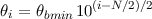 | (5.12) |
where N =nscales and θbmin is the fitted FWHM of the minor axis of the CLEAN beam.
More information about CASA may be found at the
CASA web page
Copyright © 2010 Associated Universities Inc., Washington, D.C.
This code is available under the terms of the GNU General Public Lincense
Home |
Contact Us |
Directories |
Site Map |
Help |
Privacy Policy |
Search
