|
|
|||
| NRAO Home > CASA > CASA Cookbook and User Reference Manual |
|
||
1.5.2 Logging your session
The output from CASA commands is sent to the file casapy-YYYYMMDD-HHMMSS.log in your local directory, where YYYYMMDD-HHMMSS are the UT date and time when CASA was started up. New starts of CASA create new log files.
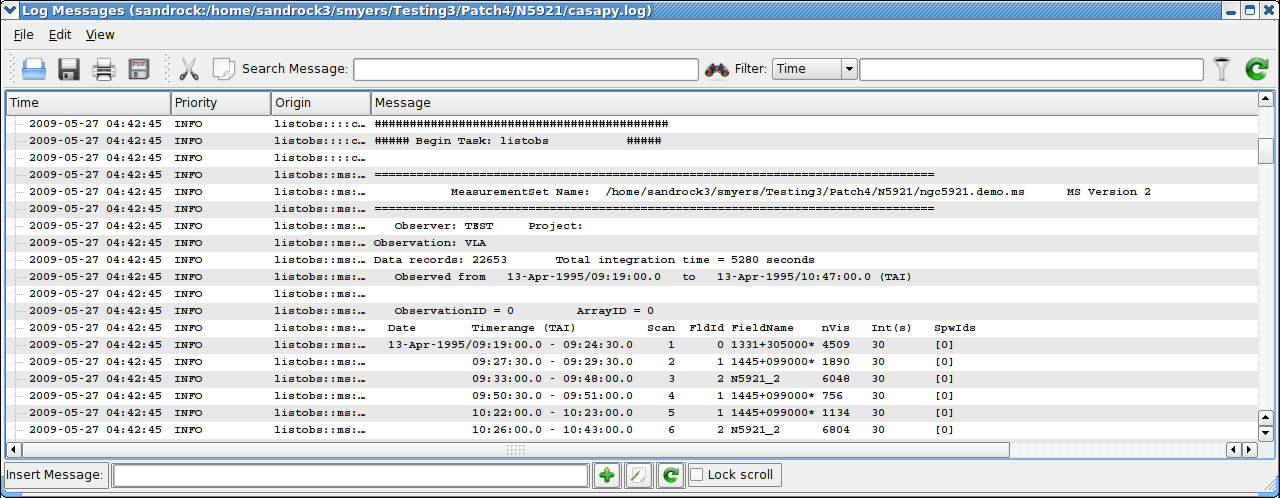
_________________________________________________________________________________________
The output contained in casapy-YYYYMMDD-HHMMSS.log is also displayed in a separate window using the casalogger. Generally, the logger window will be brought up when casapy is started. If you do not want the logger GUI to appear, then start casapy using the --nologger option,
which will run CASA in the terminal window. See § 1.5.2.1 for more startup options.
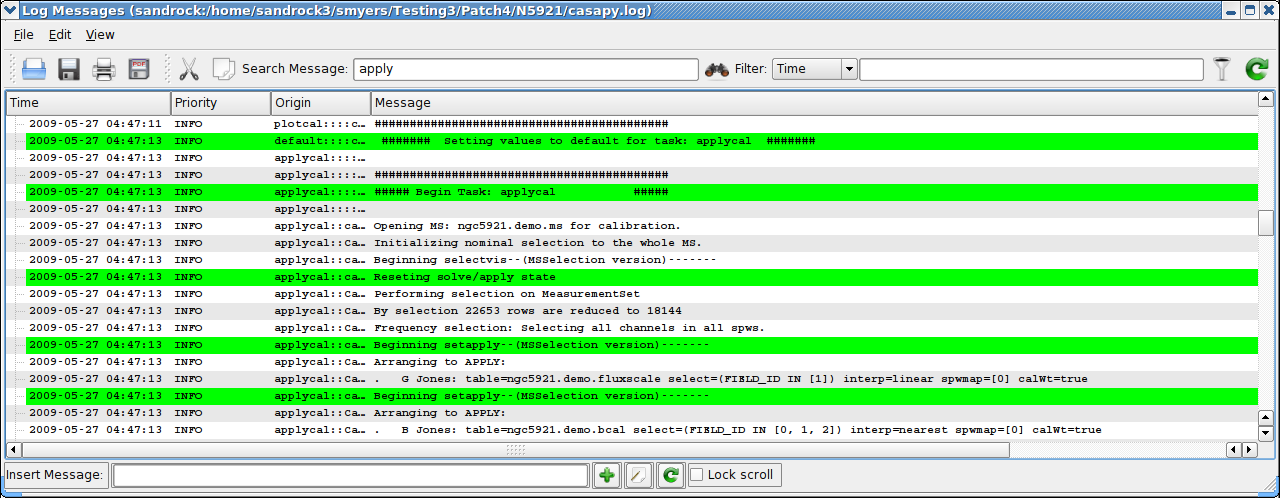
_________________________________________________________________________________________
ALERT: Due to problems with Qt under MacOSX, we had to replace the GUI qtcasalogger with a special stripped down one that uses the Mac Console. This still has the important capabilities such as showing the messages and cut/paste. The following description is for the Linux version and thus should mostly be disregarded on OSX. On the Mac, you treat this as just another console window and use the usual mouse and hot-key actions to do what is needed.
The CASA logger window for Linux is shown in Figure 1.4. The main feature is the display area for the log text, which is divided into columns. The columns are:
- Time — the time that the message was generated. Note that this will be in local computer time (usually UT) for casapy generated messages, and may be different for user generated messages;
- Priority — the Priority Level (see below) of the message;
- Origin — where within CASA the message came from. This is in the format Task::Tool::Method (one or more of the fields may be missing depending upon the message);
- Message — the actual text.
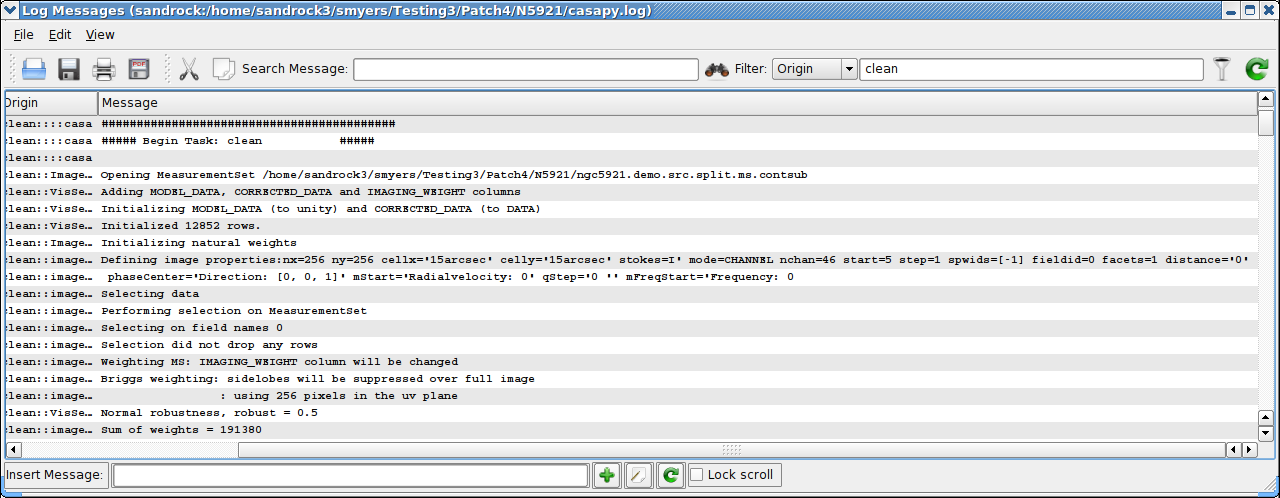
_________________________________________________________________________________________
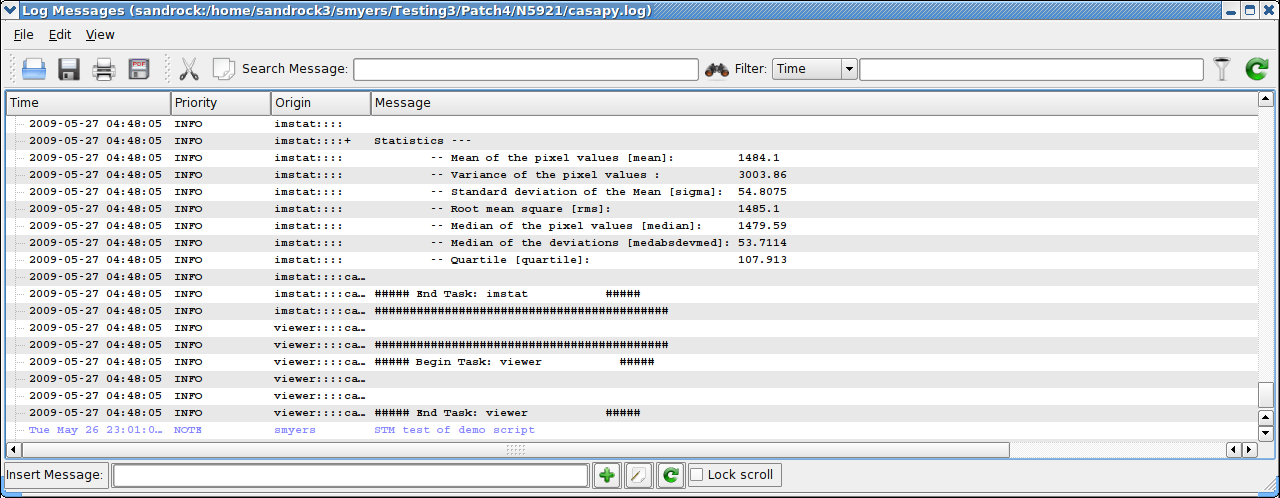
_________________________________________________________________________________________
The casalogger GUI has a range of features, which include:
- Search — search messages by entering text in the Search window and clicking the search icon. The search currently just matches the exact text you type anywhere in the message. See Figure 1.5 for an example.
- Filter — a filter to sort by message priority, time, task/tool of origin, and message contents. Enter text in the Filter window and click the filter icon to the right of the window. Use the pull-down at the left of the Filter window to choose what to filter. The matching is for the exact text currently (no regular expressions). See Figure 1.6 for an example.
- View — show and hide columns (Time, Priority, Origin, Message) by checking boxes under the View menu pull-down. You can also change the font here.
- Insert Message — insert additional comments as “notes” in the log. Enter the text into the “Insert Message” box at the bottom of the logger, and click on the Add (+) button, or choose to enter a longer message. The entered message will appear with a priority of “NOTE” with the Origin as your username. See Figure 1.7 for an example. ALERT: This message currently will not be inserted into the correct (or user controllable) order into the log.
- Copy — left-click on a row, or click-drag a range of rows, or click at the start and shift click at the end to select. Use the Copy button or Edit menu Copy to put the selected rows into the clipboard. You can then (usually) paste this where you wish. ALERT: this does not work routinely in the current version. You are best off going to the casapy-YYYYMMDD-HHMMSS.log file if you want to grab text.
- Open — There is an Open function in the File menu, and an Open button, that will allow you to load old casalogger files.
Other operations are also possible from the menu or buttons. Mouse “flyover” will reveal the operation of buttons, for example.
It is possible to change the file that the logging is directed to. Per default it is ’casapy-YYYYMMDD-HHMMSS.log’. But starting CASA with the option --logfile
will redirect the output pf the logger to the file ’otherfile.log’ (see also Sect. 1.5.2.1). The log file can also be changed during a CASA session. Type
and you will redirect the output to the ’otherfile.log’ file. However, the logger GUI will still be monitoring the previous ’casapy-YYYYMMDD-HHMMSS.log’ file. To change it to the new file, go on File - Open and select the new log file, in our case ’otherfile.log’.
More information about CASA may be found at the
CASA web page
Copyright © 2010 Associated Universities Inc., Washington, D.C.
This code is available under the terms of the GNU General Public Lincense
Home |
Contact Us |
Directories |
Site Map |
Help |
Privacy Policy |
Search
