|
|
|||
| NRAO Home > CASA > CASA Cookbook and User Reference Manual |
|
||
7.4.1.3 MS Options — Display Axes
This roll-up is very similar to that for images: it allows the user to choose which axes (from Time, Baseline, Polarization, Channel, and Spectral Window) are are on the display and the animator. There are also sliders here for choosing positions on the remaining axes. (It’s useful to note that the data is actually stored internally in memory as an array with these five axes).
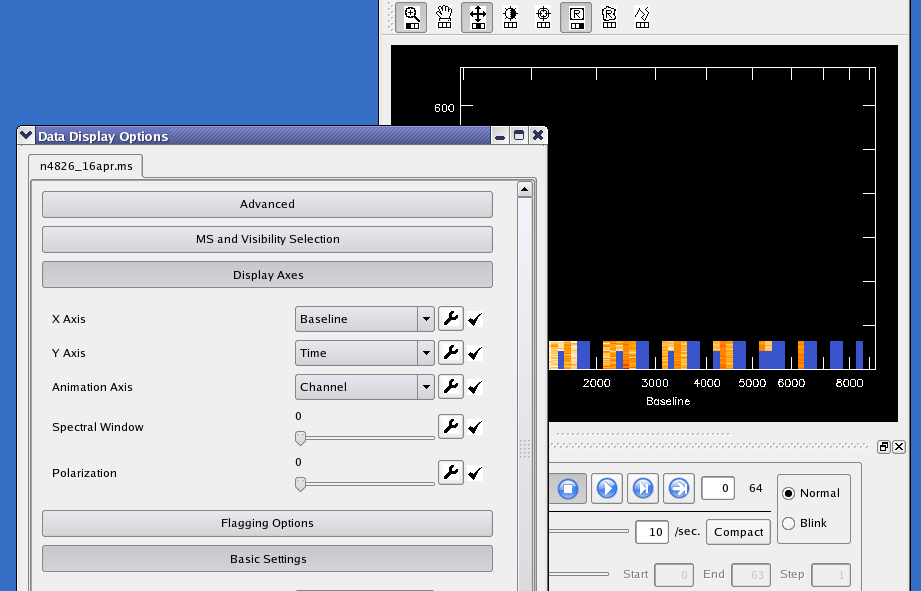
_________________________________________________________________________________________
For MSs, changing the choice of axis on one control will automatically swap axes, maintaining different axes on each control. Changing axes or slider/animator positions does not normally require pressing Apply — the new slice is shown immediately. However, the display may be partially or completely grey in areas if the required data is not currently in memory, either because no data has been loaded yet, or because not all the selected data will fit into the allowed memory. Press the Apply button in this case to load the data (see § 7.4.1.6 and Max. Visibility Memory at the end of § 7.4.1.5).
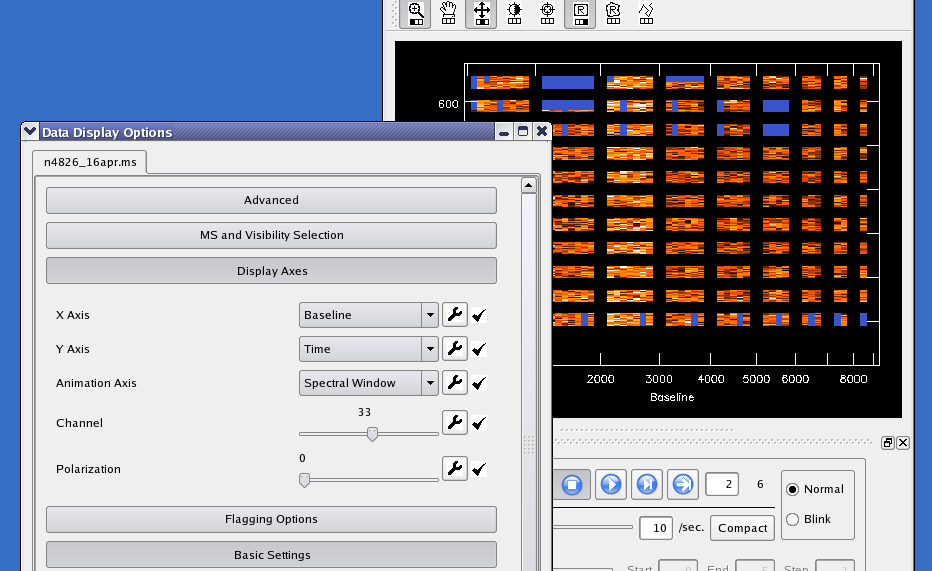
_________________________________________________________________________________________
Within the Display Axes rollup you may also select whether to order the baseline axis by antenna1-antenna2 (the default) or by (unprojected) baseline length.
See Figures 7.21–7.22 showing the use of the Display Axes controls to change the axes on the animation and sliders.
More information about CASA may be found at the
CASA web page
Copyright © 2010 Associated Universities Inc., Washington, D.C.
This code is available under the terms of the GNU General Public Lincense
Home |
Contact Us |
Directories |
Site Map |
Help |
Privacy Policy |
Search
