|
|
|||
| NRAO Home > CASA > CASA Cookbook and User Reference Manual |
|
||
7.2.4.1 Registered vs. Open Datasets
When you ’load’ data as described above, it is first opened, and then registered on all existing Display Panels. The distinction is subtle. An ’open’ dataset has been prepared in memory from disk; it may be registered (enabled for drawing) on one Display Panel and not on another. All open datasets will have a tab in the Data Options window, whether currently registered or not. On the other hand, only those datasets registered on a particular panel will show in its Tracking area.
At present, it is useful to have more than one image registered on a panel only if you are displaying a contour image over a raster image (§ 7.3.3) or ’blinking’ between images (see Animator in § 7.2.1). (In future we also hope to provide transparent overlay of raster images).
It is the user’s responsibility – and highly advisable – to unregister (or close) datasets that are no longer in use, using the Register or Close toolbutton or menu. In future the viewer will attempt to aid in unregistering datasets which are not ’compatible’ with a newly-loaded one (different sky area, e.g., or MS vs. image).
If you close a dataset, you must reload it from disk as described above to see it again. That can take a little time for MSs, especially. If you unregister a dataset, it is set to draw immediately when you re-register it, with its options as you have previously set them. In general, close unneeded datasets but unregister those you’ll be working with again.
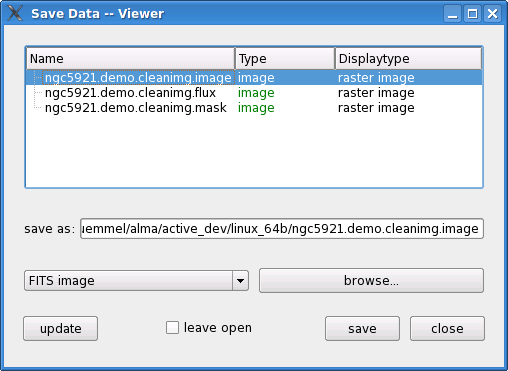
_________________________________________________________________________________________
More information about CASA may be found at the
CASA web page
Copyright © 2010 Associated Universities Inc., Washington, D.C.
This code is available under the terms of the GNU General Public Lincense
Home |
Contact Us |
Directories |
Site Map |
Help |
Privacy Policy |
Search
