|
casa
5.7.0-16
|
|
casa
5.7.0-16
|
GUI for entering a TaQL command. More...
#include <TBTaQL.qo.h>
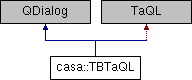
Public Types | |
| enum | Command { SELECT, UPDATE, INSERT, DELETE, CALC, CREATE } |
| Available commands. More... | |
Signals | |
| void | command (casacore::String command) |
| This signal is emitted whenever the user has accepted the entered TaQL command. More... | |
| void | closeRequested () |
| This signal is emitted whenever the user presses the "Close" button. More... | |
Public Member Functions | |
| Q_DECLARE_FLAGS (Commands, Command) | |
| TBTaQL (QWidget *parent=NULL, Commands commands=SELECT) | |
| Constructor which optionally takes the parent and the commands to show in the builder command chooser. More... | |
| ~TBTaQL () | |
Static Public Member Functions | |
| static casacore::String | command (Command c) |
| Returns the casacore::String representation of the given command. More... | |
Private Slots | |
| void | doBrowse () |
| Slot for the "browse" button. More... | |
| void | doGenerate () |
| Slot for the "generate" button. More... | |
| void | doAccept () |
| Slot for the "accept" button. More... | |
| void | doClose () |
| Slot for the "close" button. More... | |
GUI for entering a TaQL command.
A TBTaQL widget contains two basic parts: the builder and the command text edit. The builder contains GUI components that allow the user to visually put together a TaQL command; once the command is built, the actual comamnd can be generated. The command can also be manually edited. When the command is accepted, a signal is emitted with the command in casacore::String format; it is the parent/caller's responsibility to collect the command. NOTE: at this time, only the builder for the SELECT command has been implemented (and not a very advanced implementation, at that).
Definition at line 53 of file TBTaQL.qo.h.
Available commands.
Makes use of the QFlags for easy combining of multiple Command enums into one Command enum.
| Enumerator | |
|---|---|
| SELECT | |
| UPDATE | |
| INSERT | |
| DELETE | |
| CALC | |
| CREATE | |
Definition at line 60 of file TBTaQL.qo.h.
| casa::TBTaQL::TBTaQL | ( | QWidget * | parent = NULL, |
| Commands | commands = SELECT |
||
| ) |
Constructor which optionally takes the parent and the commands to show in the builder command chooser.
If parent is NULL, the TBTaQL is presented as a QDialog.
| casa::TBTaQL::~TBTaQL | ( | ) |
|
signal |
This signal is emitted whenever the user presses the "Close" button.
NOTE: if this TBTaQL is in dialog mode, it will close itself; if it is in widget mode, the parent is responsible for closing it. This signal is not emitted if in dialog mode.
|
inlinestatic |
Returns the casacore::String representation of the given command.
Definition at line 72 of file TBTaQL.qo.h.
References CALC, CREATE, DELETE, INSERT, SELECT, and UPDATE.
|
signal |
This signal is emitted whenever the user has accepted the entered TaQL command.
|
privateslot |
|
privateslot |
Slot for the "browse" button.
Opens a file browser and puts the result in the location text edit.
|
privateslot |
Slot for the "close" button.
If the TBTaQL is in dialog mode, closes the dialog; otherwise, emits the closeRequested() signal.
|
privateslot |
Slot for the "generate" button.
Generates the TaQL command from the state of the builder widgets.
| casa::TBTaQL::Q_DECLARE_FLAGS | ( | Commands | , |
| Command | |||
| ) |
 1.8.5
1.8.5