|
|
|||
| NRAO Home > CASA > CASA Cookbook and User Reference Manual |
|
||
7.3.5 Managing Regions and Annotations
CASA regions are following the CASA ’crtf’ standard as described in § D. CASA regions can be used in all applications, including clean and image analysis tasks (§6). In addition, a leading ’ann’ to each region definition indicates that it is for visual overlay purposes only. On a side note: apart from the regions mentioned here, CASA supports image masks, i.e. images that contain only 0 and 1 (or 0 a non-0). In some images, masks are stored in a True/False Boolean format.
Alert: Whereas the region format is supported by all the data processing tasks, the viewer implementation is still limited to rectangles, ellipses, and some markers. We expect the full implementation to be available in a future CASA release.
Regions can be created with the buttons marked as ’R’ in the mouse tool bar (§ 7.2.1, § 7.2.3). The viewer currently supports rectangles, ellipses, polygons, and the point. As usual, a mouse button can be assigned to each button as indicated by the small black square in each button (marking the left, middle, or right mouse button § 7.2.1, § 7.2.3). An example is shown in Fig. 7.16.
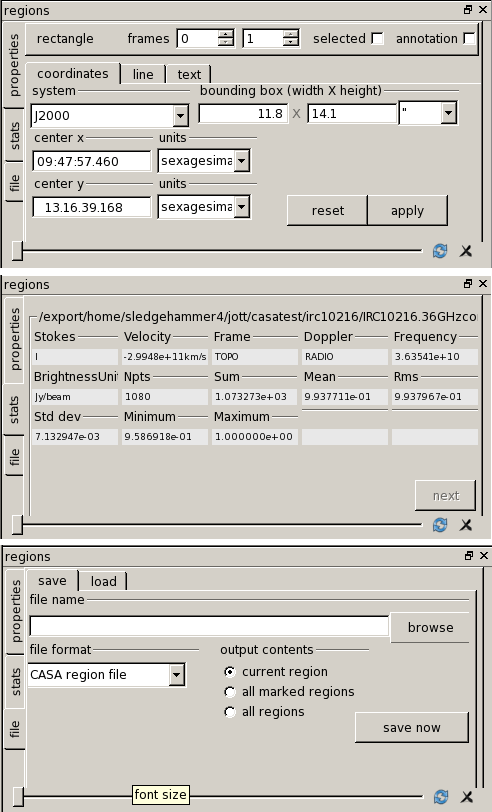
_________________________________________________________________________________________
Regions can be selected by SHIFT+click, de-selected by pressing SHIFT+click again, and removed by hitting the ESC button.
Once regions are selected, they will feature little, skeletal squares in the corners of their boundary boxes. This distinguishes them from a zoom box (magnifier glass § 7.2.1), where the corners are solid.
Regions can be moved by dragging with the mouse button and if more than one region is selected, all selected regions move together.
To load a region one can use the regular Load Data Browser.To load, unload, modify, and to display the value statistics of each region, the Region Panel can be loaded via the ’View’→’region’ drop-down menu. As all other panels, the region panel can be docked to different portions of the viewer and it can also be detached. If it is dismissed (the cross in the upper right corner), it can be retrieved by the ’View’ menu.
The three basic windows of the region panel are shown in Fig. 7.17.
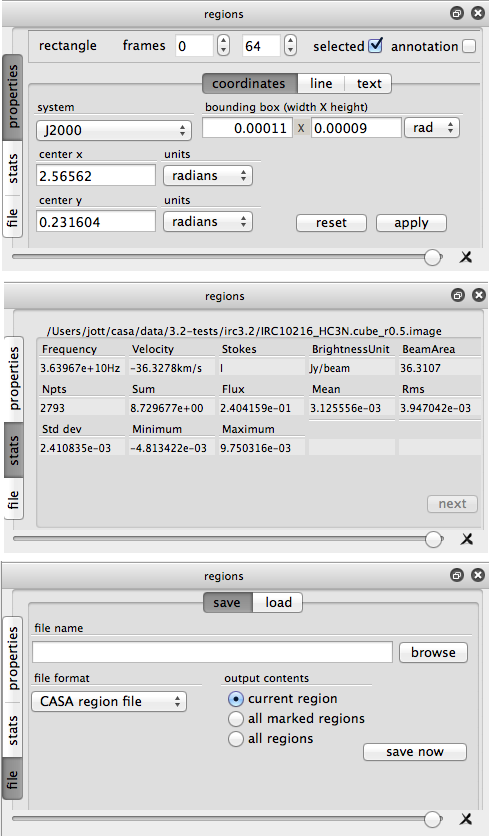
_________________________________________________________________________________________
More information about CASA may be found at the
CASA web page
Copyright © 2010 Associated Universities Inc., Washington, D.C.
This code is available under the terms of the GNU General Public Lincense
Home |
Contact Us |
Directories |
Site Map |
Help |
Privacy Policy |
Search
