
| Version 1.9 Build 1556
|
|





Next: viewercanvasmanager - Constructor
Up: viewercanvasmanager - Tool
Previous: viewercanvasmanager - Tool
Graphical User Interface
Figure 1.1:
The Viewercanvasmanager tool graphical user interface
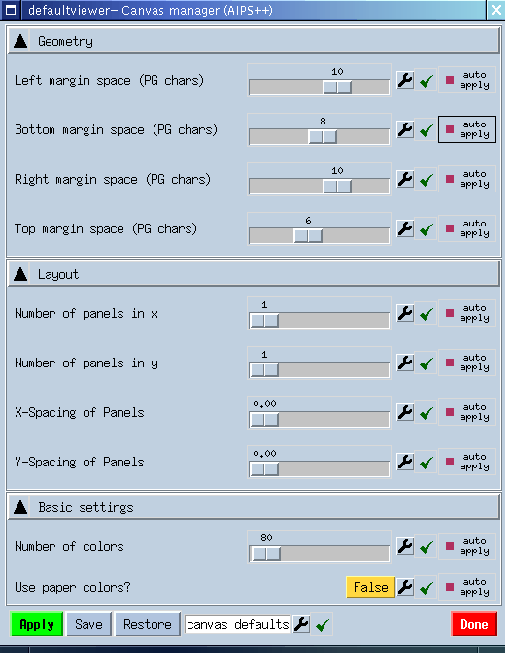 |
The graphical user interface consists of three rollups:
- Geometry
This rollup controls the margins around the image. These are reserved
for axis labels. If you don't use labelling you can set them to 0.
- Layout
This rollup is only of interest to you if you want to create channel
maps, i.e. draw frames of consecutive channels of a data cube on one
display. These will be arranged from top-left to right-bottom,
starting at the frame selected in the animator. The sliders control
the number of displays in x and y as well as the space between
them. Note that this space is on top of the margins in Geometry. To
use these appropriately set all margins to zero.
This rollup won't show up if a viewercanvasmanager tool is associated
with a viewerslicedp tool.
- Basic settings
Basic settings control the numer of colors (index mode) and the
background color of the display. The background color by default is
black, but the options Use paper colors can be set to true so
that it would look like a PS print out. The orientation of Color
Wedges can also be selected here.
Canvas settings can be saved to and restored from the AIPS++ ``inputs table'' using the Save and Restore
buttons.
The viewercanvasmanager tool is context sensitive to some degree. A
Viewerdisplaypanel in RGB mode for example has a slightly different interface and on
a True Color display in RGB mode you won't get an option to modify the
number of colors.





Next: viewercanvasmanager - Constructor
Up: viewercanvasmanager - Tool
Previous: viewercanvasmanager - Tool
Contents
Index
Please send questions or comments about AIPS++ to aips2-request@nrao.edu.
Copyright © 1995-2000 Associated Universities Inc.,
Washington, D.C.
Return to AIPS++ Home Page
2006-10-15

 News
News  FAQ
FAQ
 Search
Search
 Home
Home
