
 News News |
 FAQ FAQ
|
 Search Search
|
 Home Home
|
| Getting Started | Documentation | Glish | Learn More | Programming | Contact Us |

| Version 1.9 Build 1556 |
|
Sanjay Bhatnagar
February 04, 2003
A (gzipped) postscript version of this note is available.
The purpose of this document is to describe the general approach for benchmarking of AIPS++ and to initiate a focused discussion for resolving performance issues in AIPS++. The work done so far towards this goal and the suite of benchmark tools developed in AIPS++ are described. The results available from the work so far, open questions and ideas about where we should go from here are also discussed.
Some of the tools and techniques used for locating performance bottle-necks in parts of AIPS++ are also described. Some of these probably have broader use in the project for quality assurance purposes. Appendix A.1 discusses the use of the FFTW library and the possible interaction with the operating system buffering which can have an impact on performance at large image sizes and appendix A.2 discusses dynamic memory usage in AIPS++. Appendix B.1 describes the use of the GNU profiling tools for AIPS++ applications. Appendix B.2 provides a script which can be used to effectively monitor the runtime memory usage of an application and produce a memory usage profile. Finally, appendix B.3 lists a few open questions.
The performance curves and the tables in this document are for the purpose of discussion. Since optimization is an on-going activity and is likely to remain so for a while, the latest progress reports of this work is usually available from the AIPS++ Project Office on the Internet.1
This involves reading the entire selected visibility database, which is an I/O dominated operation. The computational cost in this step comes from the computations to put the visibility weights on the grid and the FFT for inversion. For a typical problem, both these are comparatively inexpensive operations. Hence, in general, the cost of this step is dominated by the I/O efficiency of the system. The I/O itself is split between reading the MS and the paging of the complex image (the grid). The gridding algorithm used in AIPS++ goes into, what is referred to as the tiling mode, if the complex image size is greater than the image cache size in the memory. The image cache size and the tile size can both be set by the user.
In the tiling mode, the gridding algorithm uses the LatticeCache which holds a cache of image tiles used2. The algorithm attempts to utilize the fact that not all parts of the uv-plane are populated and that the uv-coverage is a slowly varying function of time. Hence the algorithm holds all tiles used in the gridding of the first integration time in the Lattice cache. Typically, for the next several integrations, same set of tiles will be used from the cache, which will minimize the I/O. In the event of Lattice cache miss, a new tile is loaded from the disk and simply added to the lattice cache. If the cache is full, space is made by over-writing the last-used tile in the cache. This, in some pathological cases, can be quiet inefficient.
In terms of computing and I/O costs, this step is essentially same as step 13. The images (complex and real) are represented by TempLattice and depending upon the image size and the available cache size, they are either disk based or entirely in the memory.
This step involves use of one of the many deconvolution algorithms implemented in AIPS++. Since each of these algorithms are significantly different - both in compute and I/O cost, these need to be analyzed and benchmarked separately. Here, we discuss only the single field Clark-Clean (SFCC) algorithm4.
SFCC works in two cycles, referred to as the major and minor cycles. In the minor cycle, a Clean-component (CC) list is generated by deconvolving an approximate PSF, till this process runs out of accuracy (and starts diverging). At this point, a major cycle is invoked which computes a model visibility (VM) using the CCs and reconciles them with the calibrated visibilities (V). A residual image is then computed by inverting the residual visibilities (V - VM) using the FFT algorithm. The major difference between AIPS++ implementation is that it implements two levels of major cycle. At the first level, the residuals are computed using the gridded visibilities only, without resorting to the expensive de-gridding operation. At some stage, it does a full reconciliation with the data by predicting (de-gridding) the model visibilities onto the actual observed uv-coverage.
Precise cost of this step depends on the uv-coverage (or equivalently, on the PSF), and the number of major/minor cycles used. Each level-1 major cycle costs 2 FFTs and level-2 major cycles costs an additional gridding and de-gridding operation. Associated with all these operations are the I/O overheads via the PagedArray and Tiled MS on the disk.
The cost of this step is therefore 2 FFTs, one gridding and one degridding operation.
The major cost of this operation is therefore the convolution (3 FFTs and one complex image multiplication), and possibly the computation of the best fit Gaussian.
We define a 'typical' problem as making a 1K x 1K or larger image from an 100K or more, continuum visibility database.
In AIPS++, all disk based I/O is routed via the Table system which models the data on the disk as a set of tiles of certain (predefined) shape and size. Images (complex grids or real valued images) are implemented using PagedArray which, in principle, can hold images of any size. Ideally, if the image is larger than the allowed usable RAM, the Table system provides automatic paging and caching of tiles in and out of the RAM. The MS on the disk is also modeled as a collection of tiles.
The AIPS++ SFCC algorithm in the imager tool was benchmarked
against the classic AIPS task IMAGR. A single channel data set
was simulated for VLA using a set of point sources within the inner
quarter as the sky model. This resulted into
![]() 125K
visibilities in 2 IFs. A single IF (
125K
visibilities in 2 IFs. A single IF (
![]() 62K visibilities) was
then used to make total intensity images of varying sizes. Both,
natural and uniform weighting schemes were used. The wall-clock times
are tabulated in Table 1 and the same are plotted in
Fig. 1. The visibilities were imported into each
package's internal format stored on the local disk before starting the
tests.
62K visibilities) was
then used to make total intensity images of varying sizes. Both,
natural and uniform weighting schemes were used. The wall-clock times
are tabulated in Table 1 and the same are plotted in
Fig. 1. The visibilities were imported into each
package's internal format stored on the local disk before starting the
tests.
| Image size | AIPS timing | AIPS++ timing | AIPS++ (no residuals) |
| (Pixels) | (sec) | (sec) | (sec) |
| 128 | 2.0 | 3.6 | 2.7 |
| 256 | 2.0 | 4.2 | 2.9 |
| 512 | 3.0 | 6.2 | 4.6 |
| 1024 | 8.0 | 14.3 | 11.3 |
| 2048 | 28.0 | 52.7 | 42.8 |
| 4096 | 69.0 | 243.1 | 201.0 |
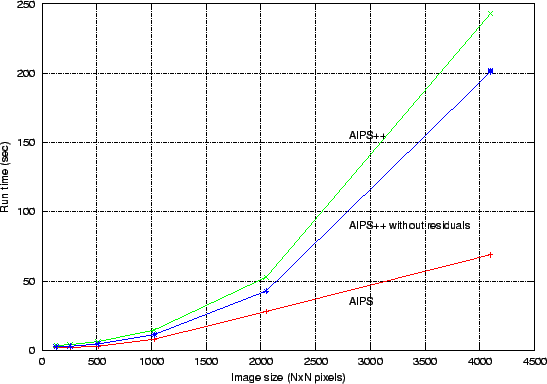
|
The tests were done on a 1.7-GHz, 2-CPU, Pentium machine with an L2 cache of 256Kbytes and RAM of 1 Gbytes. It was ensured that at least one of the CPUs was not loaded when these tests were done.
The imager tool was configured such that for no problem size did it resort to the Tiled-gridding algorithm (which is significantly slower)5. The maximum usable memory (set in the .aipsrc variable system.resources.memory) was set to various sizes between 1000 and 5000. The image cache size was set to 500MB. AIPS++ imager was also run by suppressing the residual image computation. These numbers are also listed in Table 1 and plotted in Fig. 1.
For problem sizes
![]() 2K x 2K images, AIPS++ is slower by a
factor of
2K x 2K images, AIPS++ is slower by a
factor of ![]() 1.5. For
4K x 4K imaging, it is
1.5. For
4K x 4K imaging, it is ![]() 3 times
slower.
3 times
slower.
The operation of only computing the PSF was also compared for the two packages. This we believe largely compares the I/O performance as applicable to the imaging application. The data is tabulated in Table 2, and plotted in Fig. 2. The 'new' AIPS++ timings are after changes in the ArrayLattice which now uses the reference semantics and the changes made in FFTServer and LatticeConvolver to remove unnecessary data flips as detailed in Section 5. The new AIPS++ timing show slower divergence from AIPS timing. Part of the performance difference possibly comes from a more dynamic memory model used in AIPS++ as discussed in Appendix A.2.
| PSF size | AIPS timing | AIPS++ timing | AIPS++ timing |
| (Pixels) | (sec) | (sec) | New (sec) |
| 128 | 1 | 3.5 | 1.53 |
| 256 | 1 | 3.4 | 1.55 |
| 512 | 1 | 4.4 | 1.86 |
| 1024 | 1 | 6.2 | 2.82 |
| 2048 | 4 | 18.6 | 6.48 |
| 4096 | 17 | 71.8 | 25.06 |
![\includegraphics[scale=0.9]{psfonly.time.eps}](img6.gif)
|
For comparison, Fig. 3 shows the run time for imaging in two other acceptable packages, namely AIPS and MIRIAD. The AIPS++ curve does not include any attempt at tuning the I/O performance based on the requirements of the algorithm. This work is in progress currently. Note the diverging performance curves between AIPS and MIRIAD is not perceived to be a problem by the users. Out of the three packages, MIRIAD has the simplest memory model (of fixed size and limited to the available virtual memory).
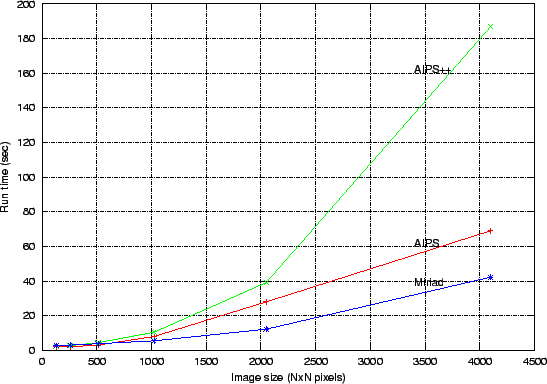
|
Since the image tile size and cache sizes for the imager tool in AIPS++ can be set at the user level, some tests were done to measure the performance as a function of these parameters for full stokes 2K x 2K imaging problem. This was to test the heuristic that if the cache size is large enough to hold as many tiles as the number of visibility points in a single integration, gridding performance will be optimal. imager was therefore timed for a set of cache size, tile size and visibility size. These values are tabulated in Table 3.
This data suggests that the performance is relatively insensitive to tile size and the number of visibilities for reasonably large cache size. However for smaller cache sizes, it is a stronger function of the tile size (and possibly of the number of tiles in the cache).
| No. of Vis. | Cache size | Tile size | Time | No. of tiles |
| (MBytes) | (Pixels) | (sec) | ||
| 351 | 128 | 2048 | 774 | 04 |
| 351 | 128 | 1024 | 784 | 16 |
| 351 | 128 | 512 | 774 | 64 |
| 351 | 128 | 256 | 777 | 256 |
| 351 | 128 | 128 | 716 | 1024 |
| 351 | 128 | 64 | 699 | 4096 |
| 351 | 128 | 16 | 700 | 65K |
| 351 | 32 | 512 | 16 | |
| 351 | 32 | 256 | 745 | 64 |
| 351 | 32 | 128 | 822 | 256 |
| 351 | 32 | 64 | 1000 | 1024 |
| 351 | 32 | 32 | 1446 | 4096 |
| 210 | 32 | 1024 | 04 | |
| 210 | 32 | 512 | 822 | 16 |
| 210 | 32 | 256 | 805 | 64 |
| 210 | 32 | 128 | 836 | 256 |
| 210 | 32 | 32 | 1133 | 4096 |
| 66 | 32 | 512 | 16 | |
| 66 | 32 | 256 | 1046 | 64 |
| 66 | 32 | 128 | 1208 | 256 |
| 66 | 32 | 32 | 1675 | 4096 |
The AIPS++ Table system is the underlying data base management system
which manages data in and out of the disk. All data related disk I/O
is done using Tables. It therefore influences almost every data
processing application in AIPS++ and it is important to benchmark the
efficiency of the Table system itself. However since neither the
AIPS++ Table system's caching/buffering philosophy and the exact
details of the I/O (e.g how it manages the tiles on the disk, provides
random access, sort-order independent access to a multi dimensional
data, etc.) nor such details of AIPS I/O are well understood, this
benchmark was done against, what I refer to as the ``raw UNIX I/O''.
A N x 4 array of complex numbers was written to the disk using
the Table system's DataStMan and ShapeStMan storage
managers as well the raw UNIX write call in the native endian
format. The data written by write was read using the UNIX read call while the data written by the Table system was read using
the persistent storage managers (which are committed at the time of
writing the data). The 'raw I/O' was also buffered and the buffer
size was kept equal to the cache size reported by the Table I/O. The
``hit rate'' reported by the Table I/O statistics was always > 99%.
The timing for this test are tabulated in Table 4. For
convenience, the plots of timings and performance ratios are shown in
Figs. 4 and 5. This ratio remains at
![]() 1.4 till 4 million rows, rises to
1.4 till 4 million rows, rises to ![]() 2 before it peaks at
2 before it peaks at
![]() 2.8 for 8 million rows. This sudden decrease in the I/O
performance beyond 4 million rows is not well understood. Also, the
precise cause of the further degradation in the performance for larger
number of rows is unclear as well. Note that the Table
tile cache size and shape were not varied. It is the tuning of these
parameters which needs to be explored for optimal I/O performance.
2.8 for 8 million rows. This sudden decrease in the I/O
performance beyond 4 million rows is not well understood. Also, the
precise cause of the further degradation in the performance for larger
number of rows is unclear as well. Note that the Table
tile cache size and shape were not varied. It is the tuning of these
parameters which needs to be explored for optimal I/O performance.
Work to get a better understanding of such issues in I/O performance is in progress. To achieve optimal performance, it is obvious that a deeper understanding of the I/O system by the application programmers (and the understanding of the application I/O requirements by the Table system programmers) is crucial. In my opinion, a more detailed technical document detailing the design, and recommended usage by the higher level programs is of crucial importance.
| No. of Rows | UNIX | DataStMan | ShapeStMan | DSM/U | SSM/U |
| [U](sec) | [DSM](sec) | [SSM](sec) | (Ratio) | (Ratio) | |
| 10000 | 0.01 | 0.01 | 0.01 | 1.0 | 1.0 |
| 100000 | 0.06 | 0.08 | 0.09 | 1.3 | 1.5 |
| 1000000 | 0.63 | 0.87 | 0.87 | 1.4 | 1.4 |
| 2000000 | 1.28 | 1.91 | 1.75 | 1.5 | 1.4 |
| 4000000 | 2.58 | 5.35 | 3.65 | 2.1 | 1.4 |
| 6000000 | 3.89 | 6.20 | 6.85 | 1.6 | 1.8 |
| 7000000 | 4.59 | 7.70 | 7.85 | 1.7 | 1.7 |
| 8000000 | 5.23 | 11.61 | 14.47 | 2.2 | 2.8 |
![\includegraphics[scale=0.9]{runtime.New.eps}](img9.gif)
|
![\includegraphics[scale=0.9]{ratio.New.eps}](img10.gif)
|
The calibrater tools is the primary calibration tool for
interferometric data in AIPS++. The measured visibility V in AIPS++
is described by the Measurement equation (ME). It encapsulates the
corruption of the ideal visibilities Vo by multiplicative gain
terms (Jones matrices), which in turn can be written as an outer
product of antenna based Jones matrices (
[V] = [Ji ![]() Jj
Jj![]() ][Vo] = [Jij][Vo]). J, in general, is a product of
several matrices, each representing a physically independent
corrupting, but solvable term. In this formulation, the effects of
these multiplicative terms are calibrated by multiplying the observed
visibilities by J-1. Given a set of N(N - 1)/2 measured and
model complex visibilities (V and VM respectively), from an N
element interferometer, the calibrater tool solves for the
various N antenna based Jones matrices (Jis) using a non-linear
least squares (NLLS) iterative algorithm. As is usual for NLLS
algorithms, starting from an initial guess for the Jones matrix being
solved, the algorithm minimizes
][Vo] = [Jij][Vo]). J, in general, is a product of
several matrices, each representing a physically independent
corrupting, but solvable term. In this formulation, the effects of
these multiplicative terms are calibrated by multiplying the observed
visibilities by J-1. Given a set of N(N - 1)/2 measured and
model complex visibilities (V and VM respectively), from an N
element interferometer, the calibrater tool solves for the
various N antenna based Jones matrices (Jis) using a non-linear
least squares (NLLS) iterative algorithm. As is usual for NLLS
algorithms, starting from an initial guess for the Jones matrix being
solved, the algorithm minimizes
![]() = [V - VM]TW[V - VM] in
several iterations, where W is the weights matrix associated with
V. Each iteration computes the update direction by computing
= [V - VM]TW[V - VM] in
several iterations, where W is the weights matrix associated with
V. Each iteration computes the update direction by computing
![]()
![]() /
/![]() Ji and
Ji and
![]()
![]() /
/![]() Ji
Ji![]() Jj. The number of iterations required
to reach the solution is a function of the initial guess and the
signal-to-noise ratio in V. Calibrated visibilities are then
computed as
[VC] = J-1[V].
Jj. The number of iterations required
to reach the solution is a function of the initial guess and the
signal-to-noise ratio in V. Calibrated visibilities are then
computed as
[VC] = J-1[V].
A typical calibration problem involves solving for the (1) G Jones matrix (representing the antenna based complex gains), (2) D Jones matrix (representing the antenna based polarization leakage gain), and (3) B Jones (representing the antenna based, frequency dependent complex gains). Solution for these are sought for one solution interval at a time, where the solution interval is typically 10 - 30s for G, and several hours for D and B. Initially, solutions for G, using data from the primary phase and flux calibraters, are sought to phase the array and establish a flux scale. Solutions for B and D are found using data from potentially separate polarization and bandpass calibraters. Later, the calibrater tool is used in a SelfCal loop as well.
Solutions in AIPS++ can be found by first averaging the visibilities for the entire duration of the solution interval and solving for the Jones matrices from this averaged visibilities (achieved by setting preavg = t in calibrater.setsolve()). Alternatively, solutions can be found by averaging the visibilities for intervals shorter than solution interval and later averaging these individual solutions to form an average Jones matrix for the entire solution interval (achieved by setting preavg < t in calibrater). The latter is required for D Jones solutions, but not necessarily required for G and B Jones solution.
Since the entire visibility data set is read and written for a full calibration, the dominant costs for calibration would be a function of the I/O cost, number of iterations per solution and the entire cost would scale, close to linearly, as a function of the ratio of t to preavg settings for G and D. B solution is similar to G solution invoked Nc number of times (though with a longer solution interval) where Nc is the total number of independent frequency channels.
The solved Jones matrices, as a function of time/ frequency/ IF/ polarization/ ? are stored in Gain Tables, which is a collection of one slot per solution. Some additional cost will come from the overheads of the slot-hunting algorithm. Ideally, this cost is expected to be insignificant.
The AIPS++ benchmark tool was used to measure the performance of the calibrater tool. A 125K visibility per channel, 128 channel data was simulated for a point source at the phase center. G and D terms were included in the simulation with a ``coherence'' length of 30min and several hours for the two terms respectively. Same G corruption was applied for all frequency channels. The calibrater was then run by varying the solution interval to vary the number of solution intervals from a few to several hundred. The same data set was then also used in AIPS and the task CALIB used to derive the equivalent gain tables. Both process in AIPS and AIPS++ were timed as a function of the number of solution intervals. The wall-clock run time is tabulated in Table 5 and plotted in Fig. 66.
In AIPS++, as of now, the calibrater tool requires one of the columns in the MS to be filled in. The filler does not fill this column, and one needs to run the imager tool to fill this column. We noticed that starting calibrater before starting imager for this operation, costs 30 - 40s of set-up time before it can start the actual task. This appears to be related to some interaction of the Table system's caching/buffering (via the opening and reading of MS) and the OS caching/buffering (which gets affected due to an independent process, namely imager being started). The initial high point in the plot includes this extra cost which can be easily eliminated.
The curve marked 'Default settings' (red) in Fig. 6 is with a run where preavg was smaller than the solution interval. As one can see, the run time rises, approximately linearly, with the number of solution intervals. Just for the test, switching off the slot-hunting algorithm in the tool generates the curve marked 'No slot-hunting' (green). The difference between these two curves is the cost of slot-hunting algorithm. This clearly needs to be optimized further. Setting preavg equal to the solution interval for G Jones solution generates the curve marked 'preavg=Solint' (blue). This suggests that by default, calibrater tool should be configured with preavg set equal to the solution interval, at least for G and B solutions. It needs to be different for D solution and that should be explicitly set.
The issue of 'preavg=Solint' has now been fixed (see also the
progress report on calibrater improvements on AIPS++ Project
Office) by working with the nominal point-source visibilities, now
correctly computed as
 where VObs is the uncorrected observed data and
VCor is the model data corrupted by the estimated Jones
matrices. This eliminates the need for the extra
preavg parameter for G and B solutions. However it
is still required for D solutions.
where VObs is the uncorrected observed data and
VCor is the model data corrupted by the estimated Jones
matrices. This eliminates the need for the extra
preavg parameter for G and B solutions. However it
is still required for D solutions.
The AIPS run time (not plotted on the graph in Fig. 6)
was surprisingly flat at ![]() 10s. At this stage we do not
understand this behavior, since fundamentally, any algorithm needs to
do more work, and hence take longer, as a function of the number of
solution intervals. A possible explanation for such a flat curve
could be that AIPS manages to hold the selected data in memory (and
the OS retains those buffers from one run to the other since the
machine was not loaded otherwise). This can eliminate the time
required to read the data from the disk. Also, the G and D corruptions in the simulated data are flat as a function of time,
within the coherence length. This means that if the solution found
for a solution interval is passed on as the initial guess for the next
solution interval, the number of iterations can be sharply cut down
(and may be completely eliminated for most solution intervals for the
current simulated dataset). We do not know if this is affecting the
AIPS timings at this stage.
10s. At this stage we do not
understand this behavior, since fundamentally, any algorithm needs to
do more work, and hence take longer, as a function of the number of
solution intervals. A possible explanation for such a flat curve
could be that AIPS manages to hold the selected data in memory (and
the OS retains those buffers from one run to the other since the
machine was not loaded otherwise). This can eliminate the time
required to read the data from the disk. Also, the G and D corruptions in the simulated data are flat as a function of time,
within the coherence length. This means that if the solution found
for a solution interval is passed on as the initial guess for the next
solution interval, the number of iterations can be sharply cut down
(and may be completely eliminated for most solution intervals for the
current simulated dataset). We do not know if this is affecting the
AIPS timings at this stage.
It is not simple to run the AIPS task CALIB to solve for variable number of channels. A comparison between AIPS and AIPS++ for B solution as a function of number of channels was therefore not done. The AIPS++ performance curve is however shown in Fig. 7. We feel that passing the solutions for one channel as the initial guess for the next channel may have significant impact in run time for this case7, since typically, bandpass calibration curve is a slowly and smoothly varying function of channel. The solution from one channel will be a very good initial guess for the next channel and the convergence will be faster.
| No. of slots | AIPS | AIPS++ | AIPS++ | AIPS++ | |
| (sec) | [default](sec) | [no slot-hunting](sec) | [preavg](sec) | ||
| 10 | 11 | 62.3 | 51.9 | 8.7 | |
| 20 | 11 | 59.7 | 22.7 | 8.9 | |
| 50 | 11 | 77.3 | 27.7 | 11.7 | |
| 100 | 10 | 118.5 | 37.6 | 17.0 | |
| 200 | 10 | 198.4 | 78.2 | - | |
| 300 | 10 | 285.7 | 100.1 | 46.9 | |
| 500 | 10 | 455.0 | 124.6 | 95.7 |
Profiling of imager showed that the application spent maximum fraction of time in the Copy::objcopy() method. This method is used to copy data between memory buffers and all these calls were triggered either in the Table system or in the FFTServer (via the LatticeConvolver::convolve() -> LatticeFFT::fft() -> FFTServer::fft() -> FFTServer::fft0() -> FFTServer::flip() -> Copy::objcopy() chain). We therefore examined FFTServer with the goal of minimizing memory copies if possible.
AIPS++ uses the FFTPACK library for the various versions of the FFT algorithm (Real->Complex, Complex->Complex, Complex->Real). FFTServer is the C++ wrapper class which provides these FFT services. Images are represented using the TempLattice classes, which in turn are derived from the Lattice base class and uses the ArrayLattice if the desired image fits in the available memory or PagedArray if the available memory is not sufficient. The decision about the available memory is controlled by the .aipsrc variable system.resources.memory.
FFT and FFT based convolution operations on images are done via the LatticeFFT and LatticeConvolver classes respectively. As mentioned in Section 2, FFT is used once for making the PSF, and then in every Clark Clean major cycle via the convolution for making the model visibilities. Convolution of the PSF with the CC model is done via the following operations:
The flipping operation is a circular shift of the functions along each axis by N/2 pixels where N is the size of the image along an axis. Flipping an image via a call to FFTServer::flip() costs O(3N) calls per axis to Copy::objcopy(). The FFT algorithm expects the origin of the function along each axis to be located at the first pixel along each axis - often referred to as the flipped order. Functions (images in our case) represented in the natural order have their original located at N/2. Without the flipping operation, the Fourier transform of a function I is given by
|
I(x, y) |
(1) |
The flipping operation on I eliminates the extra phase term in the Fourier domain. For the purpose of convolution then, it is sufficient to flip the PSF only. Without the flips in Step 2, V will carry the phase term. Complex point-by-point multiplication of XFR with V will ensure that after taking an inverse Fourier transform, the resultant convolution will be in the natural order. This reduces the number of flips to only O(N) per axis of the PSF, and is independent of the number of convolutions (provided, of course, the transfer function does not change!)8.
2D FFTs are realized by performing the appropriate 1D FFTs along the two axis. Data for each row (or column) is copied into a contiguous buffer, and the Fourier transform of this buffer is copied back into the row (or column). For a NxN image, this requires 4N memory-to-memory copies. It is hoped that with the data for 1D FFT available in a contiguous buffer, cache misses will be minimized. However, processor caches are usually much smaller than the typical size of 1D FFT encountered in AIPS++. Clearly, cache misses will not be optimal.
FFTW library provides a FFT complier, optimizer and a scheduler for computers with hierarchal memory model (smaller but faster L1/L2 caches, larger but slower RAM, and even larger and slower virtual memory). It works by first determining a range of sizes of the FFT butterfly network which will execute fastest on a given processor (essentially from the faster cache) and then generate an efficient code-let for it. It then determines the plan to decompose a given FFT problem into smaller problems (i.e., smaller FFT butterfly sub-nets). The codelet of these smaller problems, the data for which fits in the cache, are then scheduled for execution. It can be shown9 that this strategy minimizes the number of cache misses (asymptotically approaching the theoretical value) and the execution speeds are comparable to those given by implementations specifically tuned for certain processors. Since FFTW library generates the plan at runtime and makes no assumption about the cache size, cache length, etc., it is a cache-oblivious algorithm and hence portable.
For AIPS++, use of FFTW library in FFTServer will certainly
eliminate the remaining calls to objcopy in the inner loops and
may optimize cache misses (at least for cases which can be handled in
RAM). Note also that once FFTW is in use, it is relatively
simple to use the threaded versions of FFT which should further
improve the performance on the ubiquitous multi-cpu computers
available these days. Table 6 shows the comparative
performances of the FFTPACK and the FFTW libraries for an
in-place, complex-to-complex 2D FFT. The AIPS++ TempLattice was
used to hold the images entirely in the memory (i.e., no PagedArray. See Appendix A.1 for more complicated
situations using OS swapping and PagedArrays). The data is
plotted in Fig. 8. The test was done on a 1.6 GHz CPU
with 512 KB L2 cache and 512 MB of RAM. The test was run a number of
times to account for unpredictable (small) changes in the wall-clock
run time. FFTW was consistently faster by at least a factor of 2.
Note that image sizes which are composite of 2, 3 or 5 (
N = 2p3q5r where p, q, r are integers ![]() 0) are also included. With the
default setting in imager, we do a 20% padding and use the
nearest size after padding which is a composite of 2,3 or 5.
0) are also included. With the
default setting in imager, we do a 20% padding and use the
nearest size after padding which is a composite of 2,3 or 5.
| Image | FFTPACK | FFTW |
| size(NxN) | (sec) | (sec) |
| 128 | 0.01 | < 0.01 |
| 256 | 0.06 | 0.01 |
| 512 | 0.29 | 0.13 |
| 600 | 0.18 | 0.09 |
| 1024 | 1.23 | 0.58 |
| 1250 | 0.81 | 0.54 |
| 1296 | 0.85 | 0.42 |
| 1440 | 1.14 | 0.59 |
| 1600 | 2.67 | 1.11 |
| 2000 | 2.18 | 1.32 |
| 2048 | 4.77 | 2.46 |
| 2430 | 3.80 | 1.91 |
| 3000 | 6.50 | 3.57 |
| 3456 | 13.92 | 6.87 |
| 4096 | 22.23 | 10.51 |
| 4860 | 30.66 | 11.41 |
![\includegraphics[scale=0.9]{ffttime_langur.eps}](img25.gif)
|
Images in AIPS++ are represented using TempLattice. The maximum usable memory is specified via the aipsrc variable and image sizes which do not fit in the memory are represented using the underlying PagedArray classes. Of particular interest would be the impact on the performance due to interaction (if any) between OS and AIPS++ paging, using large image sizes.
Fig. 9 shows the wall-clock timing as a function of
image sizes, with the maximum usable memory set to 20/50, 100 and
500MB (on a machine with 512MB RAM). The curves for 500MB memory
model look similar to the one in Fig. 8. AIPS++ paging
(via PagedArray) kicks-in for image size of
2000 x 2000 for
50MB and at
2430 x 2430 for 100MB models. At this stage, there
is no performance gain in going to FFTW. If the images were entirely
held in the memory, OS swapping would start between the image sizes of
3000-4000. It is curious that there is a significant drop in the
performance around these problem sizes. The reasons for this are
unclear but suggests that the TempLattice::niceCursorShape()
method could be made OS virtual memory aware (or should we say virtual-memory-oblivious!! ![]() ).
).
![\includegraphics[scale=0.9]{fft_time.eps}](img27.gif)
|
It is difficult to compute the maximum required memory for the
execution of a given problem size using imager. The run time
memory and CPU usage for a typical run of imager was therefore
monitored and is plotted in Fig. 10. Curves for the
total in-core memory and the data memory are always close to each
other implying that most of the data required by the program at all
times is in the RAM. There is wide fluctuation in the required memory
as the program executes and corresponding fluctuation in the CPU
usage. Fluctuation in memory usage appears to imply a large number of
kernel calls to allocate and release memory buffers. The integrated
impact of this on the overall performance is unclear (simple tests
suggest that there is significant cost associated with frequent kernel
calls for memory management). For comparison, the AIPS runtime memory
usage profile is remarkably featureless - for the same problem, it
quickly reaches ![]() 25MB and stays put there for the entire
lifetime of the process.
25MB and stays put there for the entire
lifetime of the process.
![\includegraphics[scale=0.9]{mem_cpu_usage.ps}](img28.gif)
|
The memory model used in AIPS++ is reasonably configurable via user defined parameters (though there are places in the code where the maximum available size is hard coded). However, in the default settings shipped with the current AIPS++ distribution, this model is rather conservative for most machines on which AIPS++ now runs. Changing these parameters to reflect a larger memory model and making these parameters aware of the RAM size/number of CPUs available will be most useful. Eliminating any hard coded numbers in the code controlling the memory model should almost certainly be done (e.g., the code for LatticeConvolver, which constitutes a major compute-cost during deconvolution, has a burnt-in number assuming a RAM size of 64MBytes).
Most high level application programs in AIPS++ (like imager and calibrater) use large parts of the base libraries. First step towards improving the performance of such applications involves locating the performance hot-spots. Such hot-spots in a large software system can arise due to a variety of reasons including genuine bugs, inefficient use of lower level classes, algorithmic bottle-necks, etc. Locating the precise section(s) of the code where the application spends the majority of its time involves instrumenting the application code with stubs. These stubs typically estimate the fraction of the total runtime that was spent in each of the methods of the various classes used. Instrumenting the binary code is done either by commercially available tools or by tools like the ``-pg'' option of gcc/g++/g77 in conjugation with tools like gprof. Most of the work described in this note was done using these GNU tools.
Profiling AIPS++ an application involves two steps. First, the parts of the code that needs to be profiled must be compiled with the ``OPT -pg'' options of gcc/g++. OPT here refers to the compiler optimization flags (which usually is equal to ``-O2''). Including this option is important since the resulting runtime profile will include all the compiler level optimization. Without this, the real performance hot-spots may get obscured by the code which is otherwise automatically optimized by the compiler. The ```-pg'' option instruments the code. Note that all parts of the code-base, including the object code in the AIPS++ libraries which requires examination for performance improvements, needs to be compiled with these options.
Running an application compiled with the ``-pg'' option generates a file named ``gmon.out'' in the local directory. This file contains the information about the runtime profile of the application. The gprof program then converts this information into a human readable call-tree with the estimated total and fractional time spent in each method and its children (this, for a full AIPS++ profile is a large file). Note that since all profiled applications automatically create the file named ``gmon.out'', running multiple instrumented AIPS++ distributed objects from glish will overwrite this file (and possibly corrupt it).
The output of gprof is split into two sections - the Flat profile and the Call graph sections. The Flat profile section is a table of columns containing information about the various methods which were executed and the fraction of the total time spend in each of them. The table contains the following columns (the following table is the last thing in the Flat profile section!):
% the percentage of the total running time of the
time program used by this function.
cumulative a running sum of the number of seconds accounted
seconds for by this function and those listed above it.
self the number of seconds accounted for by this
seconds function alone. This is the major sort for this
listing.
calls the number of times this function was invoked, if
this function is profiled, else blank.
self the average number of milliseconds spent in this
ms/call function per call, if this function is profiled,
else blank.
total the average number of milliseconds spent in this
ms/call function and its descendents per call, if this
function is profiled, else blank.
name the name of the function. This is the minor sort
for this listing. The index shows the location of
the function in the gprof listing. If the index is
in parenthesis it shows where it would appear in
the gprof listing if it were to be printed.
The Call graph section is a detailed call graph, starting from the top-level method in which the application spent most of its time (the main()!). Every function/method call in this section is labeled by a unique number printed within square-brackets ([] - these are the only places where square-brackets are using the output). The number within these brackets in the left-most column is the tag for the function call with which it is associated. The call-graph of each function is a list of child function calls made by the function. Each child-function is further tagged by a number in square-brackets, which appear immediately after the name of the child-function. Hence, one can quickly traverse a particular branch of the call-graph by repeatedly searching for these tagged numbers in a text editor. A graphical tool kprof is also freely available for viewing the call-graph - but it was found to be unstable, at least for large profiles like those produced by AIPS++ applications.
A possible way to wade through this potentially large amount of information is to start with the most expensive calls from the top of the Flat profile and follow their call graphs to locate the children in which inordinate amount of time was spent.
Profiled versions of the entire AIPS++ libraries is usually built on atlas.
AIPS++ dynamic memory usage model is quite flexible. This has the advantage that the applications can fine tune the memory usage well, but also has the disadvantage that it can also be easily used in an non-optimal fashion. Runtime memory usage monitoring was found to be a useful diagnostic for possible problems. Runtime memory usage profile in conjugation with even a rough idea of the maximum memory requirements of an algorithm can be an effective way of homing on to one kind of performance bottle-neck. The script given below was used during most of this work to monitor the memory usage. This script works on Linux flavored Unixes. Given the name of the executable who's memory usage needs to be monitored, it finds the PID, and extracts the required information from the /proc/<PID>/status virtual file system of Linux. The application name to be monitored, the output file name and the sampling time are provided as command-line arguments. Apart from a lot of other information in the output file, VmSize, VmData and VmRSS tags give the total virtual memory size, the size of data section of the memory and the total resident memory of the application in kilobytes. Each sample in the output file is separated by the output of the date command.
#! /bin/bash
#
# 1st arg: Name of the process to monitor
# 2nd arg: output file name
# 3rd arg (optional): Sampling time (sec)
# (This is the arg to the 'sleep' command. For finer than a
# second sampling, use 'usleep')
#
if [ $# -lt 2 ]
then
echo "Usage: " `basename $0` \
" <Process name> <output file> [sampling time (sec)]";
exit;
fi
SAMPINTERVAL='1';
echo -n "Looking for process '"$1"'..."
pid=''
while(test -z $pid)
do
pid=''
pid=`ps -elf | grep $USER | grep $1 | grep -v grep | \
grep -v memusage|awk '{print $4}' -`
done
echo "..got the PID ("$pid"). Starting recording..."
if [ $# -ge 3 ]
then
SAMPINTERVAL=$3;
fi
date >| $2;
while(true)
do
cat /proc/$pid/status >> $2 ;
sleep $SAMPINTERVAL;
date >> $2;
done
When in the disk based mode, each construction of TempLattice results into a creation of a Table on the disk. TempLattice::init() gets called twice in each call to LatticeConvolver::convolve(), which in turn is called in the inner loop of Clark-CLEAN. When TempLattice uses PagedArray, this results into creation of a new Table every time. Is this a performance hit?