
| Version 1.9 Build 1556
|
|





Next: viewerslicedp - Constructor
Up: viewerslicedp - Tool
Previous: viewerslicedp - Tool
Graphical User Interface
Figure 1.6:
The Viewerslicepanel tool graphical user interface
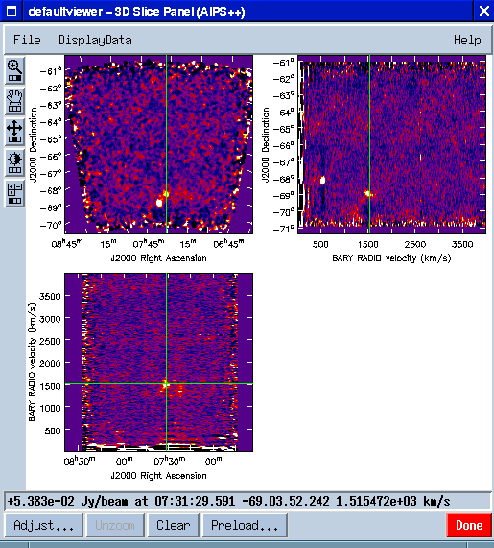 |
The standard graphical user interface provided by the Viewerslicepanel tool is shown in
Figure 1.6. Surrounding the actual display area itself
are four GUI components: the menu bar at the top, the button
bar at the bottom, the tracking bar/s just above the buttons and the
controlbox on the left. The menu and the tracking bar are identical
to the ones in the Viewerdisplaypanel tool.
The button bar
This tool provides a Preload... button.
The Print... button is currently not available.
The control box
The control box has one additional button, the Multi Panel
Crosshair tool. If this tool gets dragged across the canvas on one
panel it ``animates'' the other two panels since the coordinates on
those two are dependend on ths first one.
- Multi Panel Cursor:
Press the ``Esc'' key to cancel the crosshair drawn.
All other GUIelements inherited from the Viewerdisplaypanel are described here.





Next: viewerslicedp - Constructor
Up: viewerslicedp - Tool
Previous: viewerslicedp - Tool
Contents
Index
Please send questions or comments about AIPS++ to aips2-request@nrao.edu.
Copyright © 1995-2000 Associated Universities Inc.,
Washington, D.C.
Return to AIPS++ Home Page
2006-10-15

 News
News  FAQ
FAQ
 Search
Search
 Home
Home
