
 News News |
 FAQ FAQ
|
 Search Search
|
 Home Home
|
| Getting Started | Documentation | Glish | Learn More | Programming | Contact Us |

| Version 1.9 Build 1556 |
|
Besides the Logger and the Tool Manager, the other important GUI is the File Catalog GUI. This displays the contents of the directory in which you have started AIPS++. Assuming that you started AIPS++ in a new directory that you created for this purpose, the only content of this directory is the sub-directory ./cache which was also created by you on startup. There are no other files in this directory right now.
The File Catalog GUI offers many options and functions, including:
include 'catalog.g' dc.gui()
The GUI for the File Catalog is activated and it is as shown in Figure 6, Of course, the file names you get may be different from the ones shown in Fig 6.
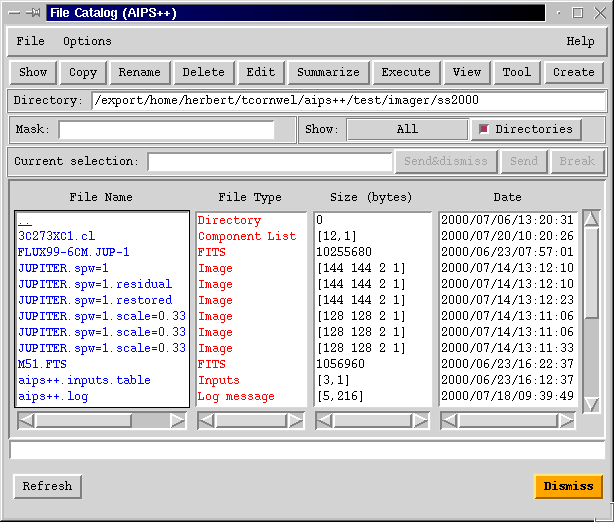
Let us now take a look at some uses of the File Catalog GUI. Various buttons on the GUI (i.e., Show and Copy) are self explanatory. Placing your mouse pointer over any of these buttons for a few seconds gives you a brief summary of help for that button.
Note that the View button on the File Catalog GUI is intelligent, in that it brings up a Table Browser GUI for an MS, the Viewer for an Image, and uses the less command in UNIX for an ASCII file.
Double clicking on a file name is equivalent to selecting the file and clicking the View button.